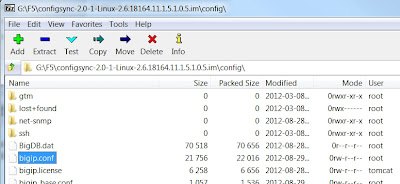Below are some basic networking concepts if you are looking to host your own Minecraft Server.
Also a possible network design.
IP Address – What computers use to communicate with each other. An example is 192.168.1.80
Domain Name – An internet name like google.com
DNS – Takes a name like google.com and looks up the ip address.
DHCP – Gives the computer an ip address.
Fixed ip address - You enter the ip address (you don’t use DHCP)
Port – When computers communicate the use the ip address and the port number. An example is 192.168.1.80:25565. 25565 is the normal Minecraft port.
Firewall – Used to control which ip addresses and ports you let in and out of your network or computer.
ADSL Router – Connects to the internet and controls internet traffic. It will have 2 ip addresses. Internal Network Address 192.168.1.1 and External Internet Address which is assigned by the internet service provider (ISP) like 74.125.237.130.
Port Forwarding - Takes a request to your external address and port 74.125.237.130:25565 and sends it to an internal ip address 192.168.1.80:25565.