I had entered the wrong ip in multiple places so I wanted to check the entire config.
Under System, Archives Create a new Archive
Click on the Archive and download the Archive.
Once you have downloaded the file open with 7-Zip.
You will then be able to open the im file to browse the entire configuration.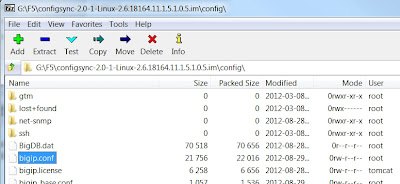
You will then be able to open the im file to browse the entire configuration.
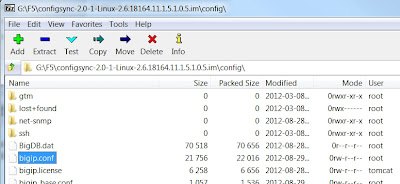



No comments:
Post a Comment